Bits vs Bytes: What’s the Difference?

Table of Contents
When you’re looking at internet plans, you’re going to see a lot of talk about “bits.” Sometimes, you’ll also see information about “bytes.”
The bad news is that these words often come with the same prefixes attached:
Megabytes and gigabytes
How do we tell these things apart? And who gave them such similar names anyway?
Here’s a quick overview to clear up any confusion about bits vs bytes [1].
Bits for Speed and Bytes for Size
The first thing you need to know about bits and bytes is practical.
On internet plans, the words are used for completely different functions.
Anything described in bits – kilobits, megabits, gigabits—is a measure of internet speed.
Anything described in bytes – megabytes, gigabytes, terabytes—is a measure of data quantities. On an internet plan, a mention of bytes will be a measure of your data allowance [2].
So, “megabits” tell you how fast your data moves in a given time, such as “megabits per second.”
But “megabytes” describe how much total data you’re moving across a certain connection or storing on a disk. To put it another way, “bytes” describes the size or amount of data, whether it’s the size of a single file or your total data limit.
But What Are Bits, For Real?
Bits do have a technical meaning too.
A bit is the smallest possible “bit” of digital information.
You’ve probably heard of the binary language that computers use. Everything in binary is either a 0 or a 1.
So, guess what a bit is? You got it. Either a 0 or a 1. That is a bit. It doesn’t get any smaller than that.
All the amazing things that computers do for us come down to billions and billions of bits: just ones and zeros floating around in cyberspace.
Now you know about bits.

A bit is a binary unit
Is a Byte a Mouthful of Bits?
In a way. A byte is 8 bits.
So, if you took a byte of a bunch of bits, maybe you might end up with 8 bits in your mouth.
One byte is usually what it takes to store one character in regular language, such as a letter like K or a sign like %.
So, it may seem odd that a byte is 8 bits, but there’s a reason for it. Those 8 bits are what you need to make a character, and characters (such as letters of the alphabet) are how we usually form computer code.
For number lovers only
Here’s something even cooler and weirder: it takes 4 – 8 bytes to create a regular number like 2, 5, or 3 billion. Why? Because it’s all in binary, so you need a lot of ones and zeros to make higher numbers! So, it takes four times as many bytes to make a number as to make a character!
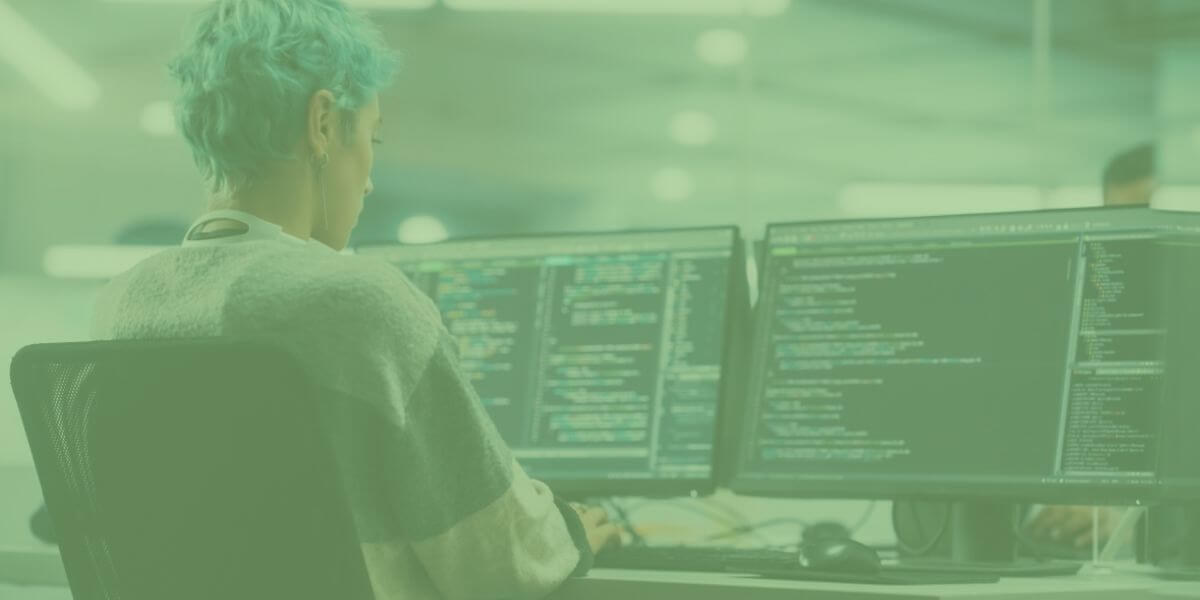
Bits are building blocks for code
How we abbreviate bits and bytes
To make it all even more subtle, there is only a small difference between the abbreviations we use for bits and bytes. Look closely at the capitalization:
Kilobits (Kb)
Megabits (Mb)
Gigabits (Gb)
Terabits (TB)
Kilobytes (KB)
Megabytes (MB)
Gigabytes (GB)
Terabytes (TB)
The only difference is that the b in the abbreviation for “bits” is lowercase, while the B in the abbreviation for “bytes” is uppercase.
Internet Speed Measurement: Bit By Bit
For measuring internet speed, bits are the go-to unit. This is because a bit provides a more granular representation of the flow of data. You will usually see internet speeds stated in terms of megabits per second (Mbps) or gigabits per second (Gbps).
We hardly ever use kilobits per second anymore, because it’s slower than most internet plan speeds. Kbps were more common back in the dial-up area. Now, fortunately, even DSL is usually at least 1 Mbps.
And we also don’t use terabits per second very much [3]. That is SO fast that it doesn’t really apply to real internet speeds. Certainly not speeds you will encounter in your local internet plans!
Global internet speeds are still averaging in the megabits even in the most advanced countries, though gigabit speeds are getting more and more common with fiber internet.

Bits per second = speed
Bytes in Data Storage and Internet Plans
While bits dominate the realm of internet speed, bytes are how we measure data amounts, especially for internet plans.
When you subscribe to an internet plan, you will sometimes be on a data allowance for each month, expressed in gigabytes (GB) or terabytes (TB).
This data allowance or data cap refers to the total data you can upload or download within a specific period.
Because the amount of data you can download in a whole month can get pretty large for some cable plans, we use “terabytes” for the largest data allowances.
But here’s the rub: satellite and fixed wireless data caps are often much smaller. Some satellite data caps can be as low as 50 GB. This is not much for a whole month. You are highly likely to run out of data if you like streaming video and want to do it every day. You may need a higher data cap.
The highest data caps on satellite internet are usually 200-500 GB. By contrast, data caps on cable internet plans are often about 1 TB—twice as high as even the most expensive satellite plan.
And that, friends, is why you have to know that speed numbers are very different from size numbers for internet plans. Know your bits and bytes!
There’s more good news, though, because many internet plans these days do not have data caps at all. Fiber internet usually has no data caps. And some cable internet plans don’t have data caps either.
For number lovers
Both bits and bytes multiply by the thousands. Literally.
So, a kilobyte (KB) is about 1,000 bytes, a megabyte (MB) is 1,000 kilobytes, a gigabit (GB) is 1,000 megabytes, and a terabyte (TB) is 1,000 gigabytes.
The quantities are about the same for bits. Just to mess with your head, it’s all 1, 024 in bit land.
So, a kilobit is 1,024 bit, a megabit is 1,024 kilobits, a gigabit is 1,024 megabits, and a terabit is 1,024 gigabits.

Bytes = amounts of data
Where Else Will You See Bytes?
We’ll bet you have seen bytes in one other common place, no matter how you use your internet. You probably see bytes almost every day in your image files [4].
If you look at your folders that hold image files, you will see a file size next to each image. You also may see image sizes listed in your camera. Many cameras these days take photos so high-resolution that they are measured in megabytes (MB).
Once you edit a photo down in size for the internet in various ways, you’ll sometimes see it in kilobytes (KB).
You will see byte sizes on your documents too. Unless they contain images, though, they will often be much smaller than images, so you will see them as KB.
Bits vs Bytes: Tricks to Remember Which is Which
Both bits and bytes are the foundation that builds the digital landscape.
If it gets confusing when you see abbreviations, here’s how to avoid getting mocked by your techie brother or sister.
Just remember that “bits” will almost always be used as part of a per-second measurement. So, when you see “Mbps” you can say it right by thinking, “That is per second. Per second is speed. Speed is bits.” Then you will say it correctly as “Megabits per second!”
When you see just MB or GB on its own, think “No time measurement there. That’s size, not speed. Size is bytes.” Then you will blurt out “Megabytes” like a pro.

Mbps vs. MB
Now You’re Ready to Choose a Plan
Now that you know about data caps and internet speeds, you may be ready choose your internet plan.
We have a lot more helpful information here if you need it, such as our complete guide to internet speed or our overview of how much data you might need per month. We even have help for if you are just starting as a beginner on the internet.
But if you’re ready to find out the specific plans and prices in your area, enter your zip code here!
Sources
[1] Stanford.edu. “Bits vs Bytes."
[2] Indiana University. “Bits and bytes."
[3] IEEE.org. “Terabits per second."
[4] ShutterMuse.com. “Megabytes."

 Call now to find your best offers!
Call now to find your best offers!