Table of Contents
Are you happy with your Internet service?

About the author
Rosslyn Elliott
Watch our provider review videos
Video ReviewsWhich speed do I need?
Tell us what you use Internet for
How many users?
A Beginner’s Guide to How to Use the Internet
Welcome to the internet! If you’re just starting out online, the web can seem vast and overwhelming. In this beginner’s guide, we make it easy by explaining the basics of using the internet. You’ll learn everything from search engines and email to shopping safely online.
Chances are you may already know something about using the internet, since you made it to this page. But if you want to know more about what the internet can do for you, this is the place to start!
You’ll also find this page helpful if you have a family member or friend who is a total beginner on the internet.
Understanding the Basics
To use the internet, you’ll need to start with a way to get online—also known as internet access or an internet connection. Then you’ll need a device, usually a computer, smartphone or tablet. Your connection will be either through a wire such as an Ethernet cable, or through a Wi-Fi wireless connection. A high-speed internet connection will allow you to participate fully in all online activities.
One you have access, your gateway onto the internet is a web browser like Chrome or Safari. Browsers allow you to navigate between websites by entering addresses called URLs in the address bar. The address bar is at the top of the browser and often begins with the letters HTTP.
As you explore online, you’ll find web pages containing information as text, images, videos and more.
“Links” are underlined, highlighted text that allow you to jump to new pages. You will also find links in pictures, so when you click on the picture, you will go to a new page.
Understanding these basics lets you move through the online world smoothly.
Web Browsers: Gateways to the Internet
Web browsers like Chrome, Firefox and Safari serve as home bases for internet exploration. Open your browser and type a web address (also called a URL) into the search bar to visit sites. Add bookmarks of your favorite sites to easily revisit them. You can open multiple browser tabs and windows to multitask between pages.

Search Engines: Finding What You Need
Search engines are key tools for newcomers to the web. Sites like Google and Bing help you research topics, discover websites, and find answers to questions. Enter keywords into the search bar and results will appear as links ranked by relevance to your query. Using search engines makes the internet easy to navigate.
Navigating Websites
Websites organize information by linking you to multiple pages. Look for navigation bars and menus that help visitors jump deeper into sites. If you’re lost deep in a site, click the home icon to return to the opening page. Learning to understand website layout and menus is essential to become a skillful internet user.
Reading and Understanding Web Pages
Web pages share an ocean of information, and you will need to learn how to find accurate content.
Scan for keywords, skim section headings and read what captures your interest. Images and media also communicate messages. While you are browsing, ask yourself if each website offers reliable and up-to-date info. Thinking critically about web pages will keep you from making costly mistakes.
Interacting with Websites
The internet is full of moments when you will interact with the information you see onscreen.
Forms allow visitors to submit information to websites.
Logins let you access or customize certain sites. Share your insights via comments, reviews, and discussion forums. You’ll also encounter embedded video and social media buttons to activate media content.

Online Safety and Security
You should also protect your privacy, safety and security when visiting websites and filling out forms. You may encounter inappropriate content, but filters can prevent it from reaching you. Activating security settings and parental controls is wise.
Protecting Personal Information
Posting private details on unfamiliar sites can be risky. Research companies first, and read privacy policies about how they may use your information.
Be extremely cautious about sharing financial data. Enable two-factor authentication on accounts requiring logins for extra security. And do not reveal personal information that could allow strangers to steal your identity or assets.
Recognizing Secure Websites
Look for “HTTPS” preceding web addresses rather than just “HTTP." The ‘S’ in that URL address shows that you are on an encrypted connection for sharing information securely. The lock icon is another indicator that sites use protections against data theft. Verified site certifications will also confirm that you are where you think you are, and not on a spoof site.

Using Email Effectively
Email allows fast communication worldwide. You will need to set up email accounts, write clear messages, and recognize spam to avoid pitfalls.
Add the @ symbol between your name and domain, like name@example.com when starting accounts. Write specific subject lines. Include salutations, avoid all CAPS writing, and check for typos.
Apply junk mail filters to your inbox, and never open suspicious attachments.
Setting Up an Email Account
First, choose an email provider like Gmail or Outlook.
Enter your name, create a secure password and confirm your account via email or phone. Set up confidential security questions in case you get locked out later.
Then, you’ll want to import your contacts, connect other online accounts to your email and install the app on devices you use. Personalizing your settings can streamline how you access messages.
Email Etiquette and Tips
Here are some ground rules to help you succeed in communicating by email.
· Write brief, descriptive subject lines so recipients understand messages before opening them.
· Use proper greetings and sign off with your name.
· Reply promptly.
· Always double check recipients before hitting “send” to avoid mistakes.
Creating email templates can save time. And don’t forget to check spam folders so important messages are not missed!

Social Media Basics
Billions of people mingle in online communities known as social media.
Platforms like Facebook and TikTok allow users to share media, post updates, message each other, and join common-interest groups.
Just be careful to balance privacy and oversharing. Remember, anything you post on social media may be shared.
Popular Social Media Platforms
While Facebook remains the most popular social media app, younger generations tend to prefer YouTube, Instagram and TikTok.
Try joining one or two sites first to learn the ropes before expanding social circles broadly online. Follow friends, useful groups, and favorite brands. Turn on notifications if you want to stay on top of the latest posts.
If you want to upload long videos to social media, you will probably want a fast internet connection.
Do’s and Don’ts of Social Media
· Do share updates with friends but don’t over post several times a day.
· Do give yourself a waiting period before posting emotional content.
· Do review privacy settings but don’t assume posts are completely private.
· Do ignore trolls and don’t feed them – in other words, don’t fight with rude people online.
· When in doubt, refrain from posting instead of risking mistakes.
· Relax and have fun while also considering your personal reputation.

social media
Online Shopping and Transactions
Shopping for anything you want is now easier than ever online. But you will need to understand purchase processes, secure payments, returns and more. Learn to spot deals while avoiding shady offers to become a web-savvy shopper.
Safe Online Shopping Practices
· Stick to well-known sites like Amazon at first.
· Search for discounts from Google Shopping or join loyalty programs.
· Browse user reviews of products before selecting.
· Choose credit cards over debit to protect bank accounts.
· Track shipments and know return timelines just in case.
· Repeat business with reliable retailers to grow more comfortable purchasing online.
Understanding Online Payments
Many options help keep your credit card numbers out of the hands of strangers. You can use a mobile wallet like Apple Pay or PayPal. Compare the rates and fees for these platforms first to see which suits you.
Be careful about signing up for recurring payments for subscriptions, so unwanted charges don’t surprise you.
If you turn on purchase notifications, your card provider will inform you of every transaction via app or email. This can help prevent fraud.
Entertainment and Streaming
From podcasts to playlists to primetime shows, the internet offers nonstop entertainment options. Streaming makes TV content, songs, videos and more available instantly over Wi-Fi. No more waiting for downloads to finish! Subscription services give unlimited access to content for a monthly fee but usually offer free trials for first-timers.
Music and Video Streaming Services
Sites like YouTube and Vimeo play user-submitted videos for free. If you’re a music fan, you can pick songs or choose customized stations through Spotify, Apple Music, and Pandora. And if you download streaming apps directly onto phones or tablets, you can enjoy entertainment everywhere with your earbuds.
Online Gaming: What to Know
Move over, Solitaire and Minesweeper—beginners can now access a universe of games online with PCs and gaming consoles.
You can choose between paid downloads or monthly memberships for unlimited access. Multiplayer games let users compete against friends and strangers worldwide. Just be cautious if you try violent games—keep tabs on whether they are making you feel anxious or angry. And remember, time spent gaming cannot replace real-life experiences entirely, even if you’re gaming with friends.
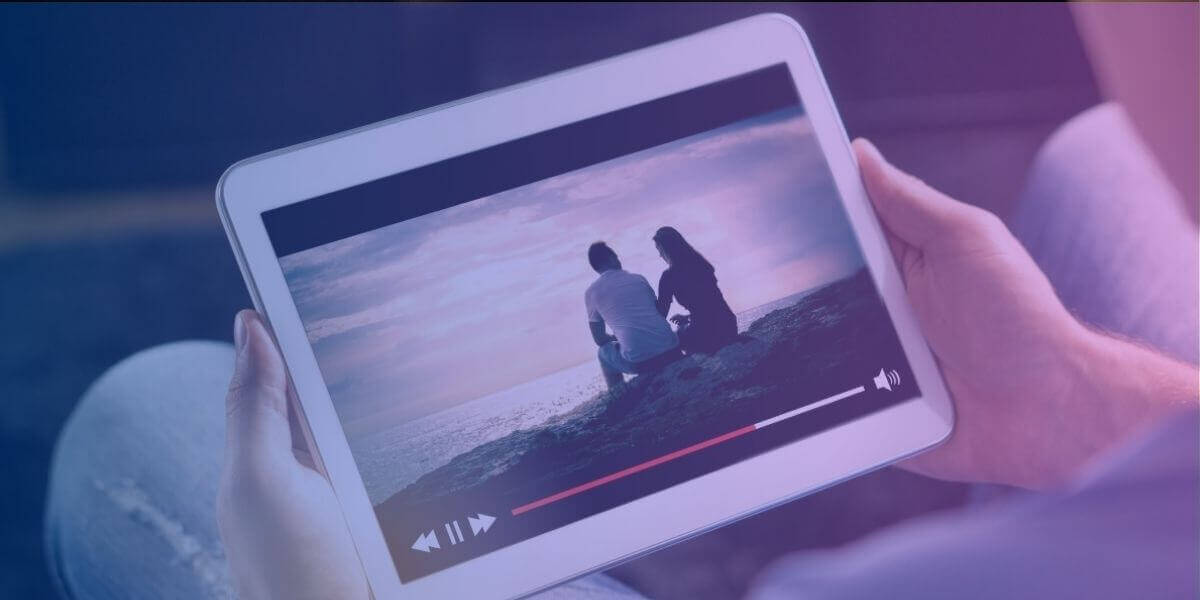
streaming video
Educational Resources Online
The web brims with knowledge available through online courses, dictionaries, encyclopedias, practice quizzes and more helpful sites. Lifelong learning opportunities will be everywhere for you, if you tap into these invaluable education resources. You can get free tutorials in almost anything, from sewing to learning a new language.
Some websites exist purely to educate visitors on nearly any topic imaginable. Encyclopedia Britannica, Khan Academy and Wikipedia rank among the most popular. Subscription sites like OED Online cater to specialized interests.
Finding Online Courses
Many accredited colleges and universities now offer courses completely over the internet without requiring campus attendance. You can get those courses for affordable fees through platforms like Udemy and Coursera. Massive open online courses (MOOCs) also provide access to topics from programming to photography. The biggest challenge is often choosing which subject you want to study!
Remote Work and Collaboration Tools
Today’s workforce often conducts business virtually, thanks to the internet. Since the 2020 pandemic, full-time remote work is common.
If you learn the basics of communicating online and sharing access to documents, you can get an entry-level remote job and move up. Many customer service jobs have moved online. Even people fairly new to the job market have the opportunity to work from home.
Video Conferencing and Communication
Applications like Zoom and MS Teams allow coworkers to attend meetings via video chat with screen sharing. Mastering professional digital communication is vital even if you work an onsite job. Many jobs will require you to video conference with colleagues who are remote or temporarily offsite.
Collaborative Online Workspaces
Teams collaborating remotely can use password-protected online hubs like Slack or Basecamp. File storage systems like Dropbox or Google Drive also allow you to work together on presentations, spreadsheets and more.

remote work
Staying Updated with News and Information
Only thirty years ago, we all had to wait for delivery of daily newspapers or tune into scheduled broadcast programs. Today, anyone can summon up-to-the-minute news and details online for free.
Reliable News Sources Online
You will want trustworthy reporting on current events. Try known newspaper and media outlets like the New York Times, Wall Street Journal, Economist or Associated Press online.
Less-authoritative sites are more likely to spread misinformation. Look for balance in your news. If you feel that your customary news site is only presenting one side of a story, go seek out the other side. You can also subscribe to email newsletters from your favorite sources for convenient updates.
Filtering and Verifying Information
Misinformation spreads rapidly across the barely regulated internet. Don’t fall for fakery and lies, especially now that AI will allow bad actors to create deepfakes of famous people. Check author backgrounds and scan for cited sources.
Do not think of social media as “news.” Only established news sites are news, and even then, many news sites have a bias.
Sharpening your critical thinking skills means keeping an open mind for new evidence. Go to deeper levels to check if that evidence is real. Don’t be fooled by the many groups trying to use the internet to warp your vision of reality.
Health and Wellness Resources
The internet provides a wealth of knowledge related to medical issues, healthy living tips and mental health support groups. You can educate yourself and be an informed patient about both your treatment and your costs.
But remember that misinformation exists in medicine too. Never use a treatment or medicine without a doctor’s advice.
Staggering numbers of people online will tell you to ingest untested substances to “cure” illnesses. At best, this can waste your money. At worst, it can injure or kill you.
Telemedicine and Online Health Tips
Pandemic shutdowns drove the rise of remote doctor consultations known as telemedicine through apps like Teladoc. \Telemedicine can be a lifesaver for people who lack transportation or have disabilities that make it hard to travel.
If you just need information, health sites like WebMD and the Mayo Clinic provide symptom checkers and reliable condition overviews. Use these sources with care, and don’t replace real medical advice from doctors with online advice.
Mental Health and Support Groups Online
Online communities like Psych Central help members worldwide to connect with each other. Support can help people who are struggling with disorders from anxiety to PTSD. However clinical care still works best for ongoing mental health challenges. A licensed online counselor can deliver support through a site like BetterHelp.com or Talkspace.
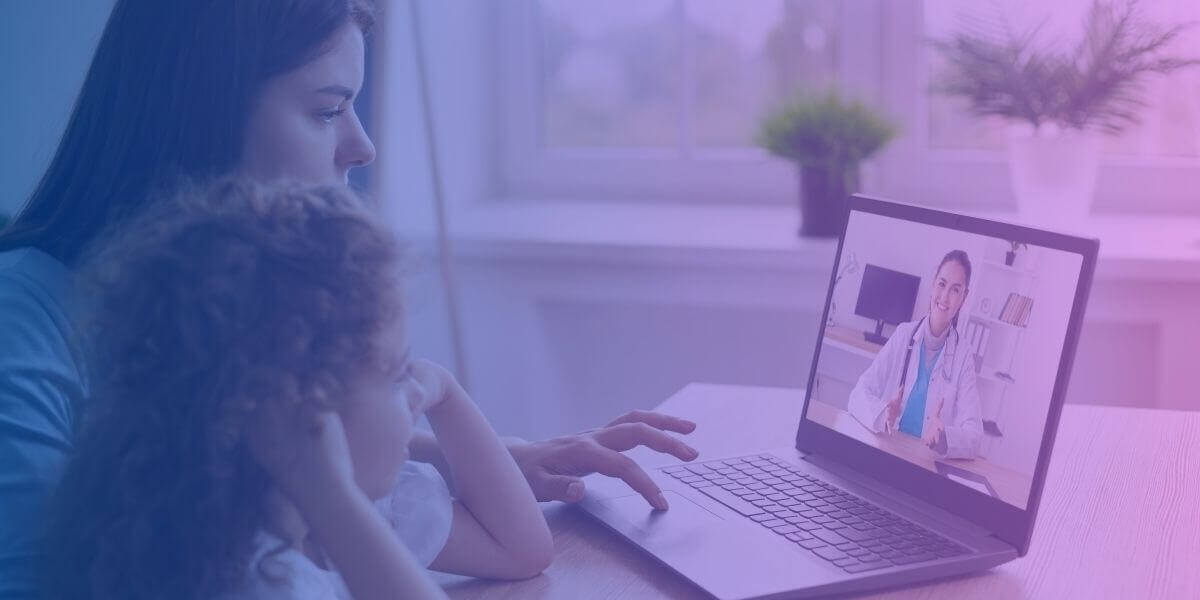
telemedicine
Travel Planning and Booking Online
Wandering the planet once required a lot of library research or the help of an expert travel agent in a brick-and-mortar business. Today, travelers can conveniently book entire vacations worldwide from their living room couches, with ample help and information online.
Finding Travel Deals
Sites like Expedia, Priceline and Kayak allow you to compare rates for hotels, car rental, or airfare. Setting price alerts lets you know when airfares drop. Credit cards offer reward points that can fund huge trip discounts.
Online Booking Tips and Tricks
If you’re going overseas, you still need to get passports in order months ahead. Make sure to record all reservation confirmation codes and carry digital or paper copies as backup. Download maps and translator apps ahead of time also.
Finally, schedule email delivery of itineraries and confirmation numbers when possible. Don’t rely too much on text messages, so you can keep your journey on track in case of lost devices.
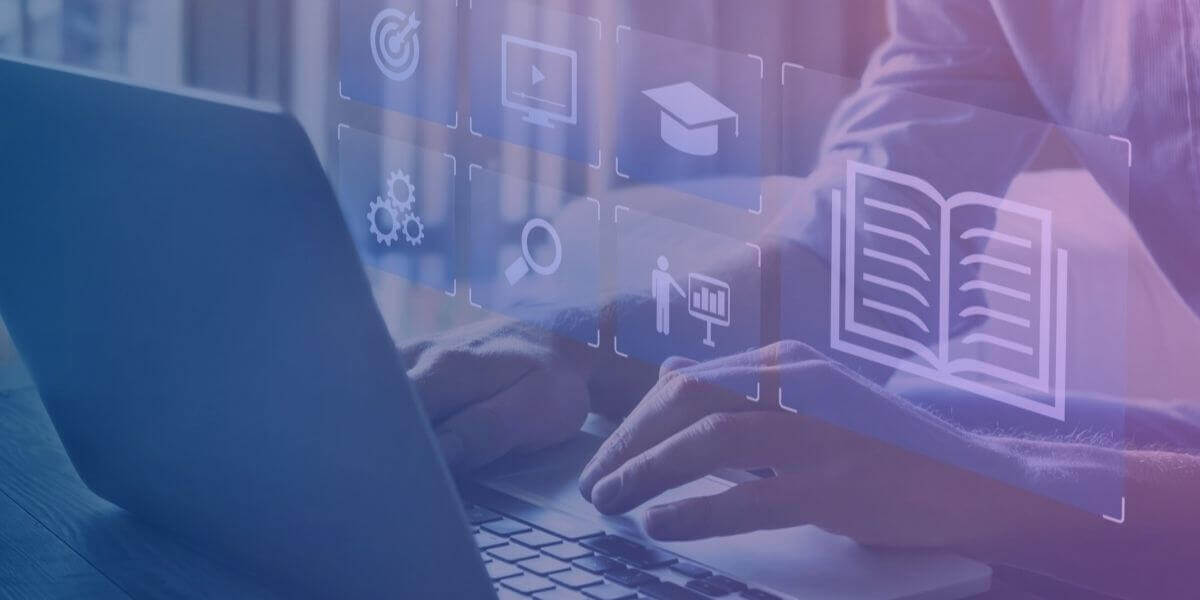
Connecting with Communities Online
The internet fosters new friendships by uniting communities across geographic and generational divides. You might want to try signing up for forums and groups around beloved hobbies or similarities. Many people form rewarding bonds through screen names before ever knowing each other’s real identities.
Forums and Online Groups
Message boards like Reddit contain forums focused on unlimited topics from pets to investments. Members can pose questions and swap stories. Facebook Groups unite people worldwide to share everything from advice to job leads.
Building new relationships with online communities can expand your social life. It can also help with loneliness if you live in a remote area where there aren’t many people around.
Networking and Building Relationships
The web enables you to connect professionally regardless of your location or stage of career. Publishing thought leadership content online can help you stand out in your field of interest. Commenting on peers’ posts also builds relationships.
You can use AI to check your grammar or spelling, but don’t let it replace your real voice. Most people can tell the difference between the artificially perfect sound of AI text and the real quirks of an individual human.
Conclusion: Learning One Step at a Time
Knowing how to take advantage of all the different resources on the internet can change your life. Like any other new but complex skill, learning how to use the internet takes some time. Be patient with yourself.
As you use one tool after another, you will start to gain the benefits of each. And you don’t have to explore all of them. Go for your favorites first, then try other new things one step at a time.

About the author
