Table of Contents
Are you happy with your Internet service?

About the author
Rosslyn Elliott
Watch our provider review videos
Video ReviewsWhich speed do I need?
Tell us what you use Internet for
How many users?
Why Do I Have High-Speed Internet but Slow Buffering on TV?
You’re supposed to have super-fast internet. So why does your streaming video have buffering issues, freezing and glitching at all the worst times? You signed up for the fastest internet plan available, but your shows still lag and pause mid-stream.
Before you get too upset with your internet service provider (ISP), be aware that several factors could be causing slow buffering on your TV or streaming device.
In this article, we’ll explore the common causes of slow buffering and some simple fixes to get back to uninterrupted streaming.
Factors Affecting Buffering Speeds
There are a few key things that impact your buffering speeds, even if you subscribe to a high-speed internet plan.
Wi-Fi Signal Strength
Wi-Fi inherently provides slower speeds than a direct wired ethernet connection. On top of that, obstacles and interference can further weaken your wireless signal between your router and TV. Thick walls, long distances, and clutter blocking the line of sight will degrade your Wi-Fi speeds.
Router Placement
The location of your router matters. Try to place it in a central spot instead of far off in a corner or room. Keep it elevated in an open area rather than on the floor or buried in a cabinet. Elevation will allow the Wi-Fi signal to radiate outward most efficiently throughout your home.
Network Congestion
Sixteen people streaming 4k videos at once. Downloading large files in the background. Too many devices connected to your home network can create congestion and slow internet speeds. Video buffering is very sensitive to network congestion.
But bandwidth throttling is another cause of network congestion, and throttling happens when your ISP limits your bandwidth. Distinguishing between throttling and home network congestion is a big step toward getting better download speeds.
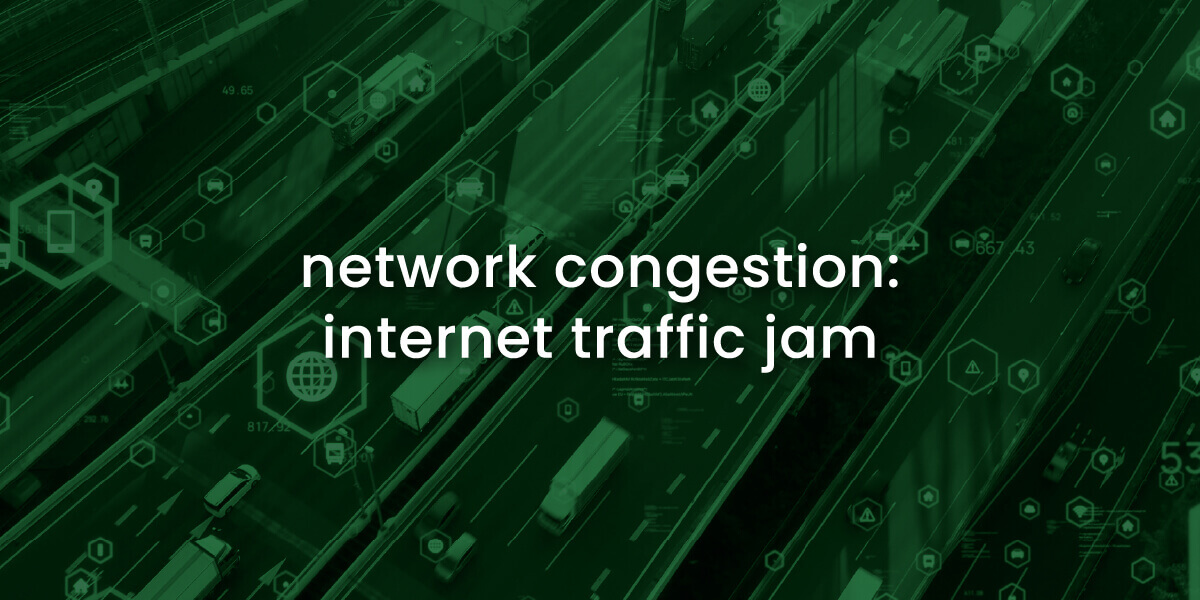
Identifying the Causes of Slow Buffering
Before making any changes, it helps to first diagnose where the buffering bottleneck is happening. Here are some tests that will help.
Internet Speed Test
Run our internet speed test on a device connected to your home network over Wi-Fi. This will measure your actual download and upload speeds.
If your internet speed test results show significantly slower than advertised speeds from your ISP, then there could be an issue with your router, Wi-Fi signal, or ISP performance.
Wi-Fi Analyzer App
Using a Wi-Fi analyzer app on your phone, you can map out the Wi-Fi signal strength around your home. Walk around while running it to detect dead zones and interference issues causing weak signal spots. This can pinpoint Wi-Fi problems limiting your buffering.
Network Congestion
Take stock of background bandwidth usage across all connected devices in your home. Large downloads happening in the background can jam up your network, slow download speeds, and slow video buffering. Also check for bandwidth throttling settings on your router or ISP account limiting speeds during peak hours.
Device Compatibility
Ensure your TV or streaming device meets the minimum requirements to handle the video resolution you’re trying to play. If you’re trying to stream 4K or even 8K video, some devices can’t display that level of resolution. Good 1080p TVs will downconvert the signal, but bad TVs may get a scrambled signal or none.

How to Fix Slow Buffering
Here are tips to troubleshoot and improve buffering speeds based on your diagnosis:
Improve Wi-Fi Signal Strength With Router Placement
If your Wi-Fi analyzer found dead zones, move your router to a more central location in your home. Elevate it higher by placing it on a shelf to spread the signal wider.
Upgrade Your Router
If your router is dated or limited to older Wi-Fi standards like 802.11n, upgrading to a newer Wi-Fi 5 (802.11ac) or Wi-Fi 6 router can provide faster speeds and wider coverage.
Use a Wired Connection
For the fastest and most reliable speeds, connect your streaming device directly to your router via ethernet cable. This bypasses any Wi-Fi issues.
Manage Network Usage
Pause large downloads and uploads during streaming to free up bandwidth. Set Quality of Service (QoS) priorities on your router to prioritize video streaming traffic. Upgrade your internet plan if consistently maxing out your available bandwidth.
Contact Your ISP
If internet speeds do not improve, contact your ISP to troubleshoot performance issues on their end.

Additional Tips for a Smooth Streaming Experience
Lower Video Quality
Dropping resolution from 4K to 1080p requires less bandwidth to buffer smoothly. Adjust quality settings in your streaming app.
Disable Background Apps and Updates
Close unused apps and disable auto-updates on devices to minimize background internet usage during streaming sessions.
Use a VPN
A VPN can route your traffic through an optimal path improving video buffering. Slow VPN speeds, however, can make buffering worse.
No More Slow Buffering on TV
Follow this step-by-step guide to identify the cause of buffering lag on your smart TV. You can get big improvements if you make these simple adjustments. Relocate your Wi-Fi router. Use an ethernet cable for your internet connection. Going down the list of tips can dramatically improve your streaming performance.
Contact your ISP if issues persist on your end. With a few strategic tweaks, you’ll be back to enjoying smooth entertainment.

FAQs: High Speed Internet but Slow Buffering on TV
What internet speed do I need for streaming high-quality videos?
For smooth HD streaming, 25 Mbps is recommended. 4K streaming requires minimum speeds of 50 Mbps. Faster is always better when it comes to video buffering.
How can I check my internet speed?
Use our internet speed test here at CompareInternet.com for an objective reading. For best accuracy, use a wired connection to your router and test at the device/TV location.
Can network congestion affect internet speed?
Yes, many devices using bandwidth simultaneously can slow your whole network and cause video buffering issues. Manage bandwidth usage across your network.
Why is my device not compatible with the streaming platform?
If your device is outdated, it may not support the required streaming protocols, resolutions, codecs, and DRM. Upgrade to a newer device that meets the platform’s minimum specs.
Do I need to upgrade my ISP plan to fix buffering?
Maybe. If you are exceeding your available bandwidth with many connected devices, a faster internet plan may be necessary. You may want to switch internet providers if another USP can give you better bandwidth. Enter your zip code here at CompareInternet.com, and we’ll show you all the plans, speeds and pricing available in your area.
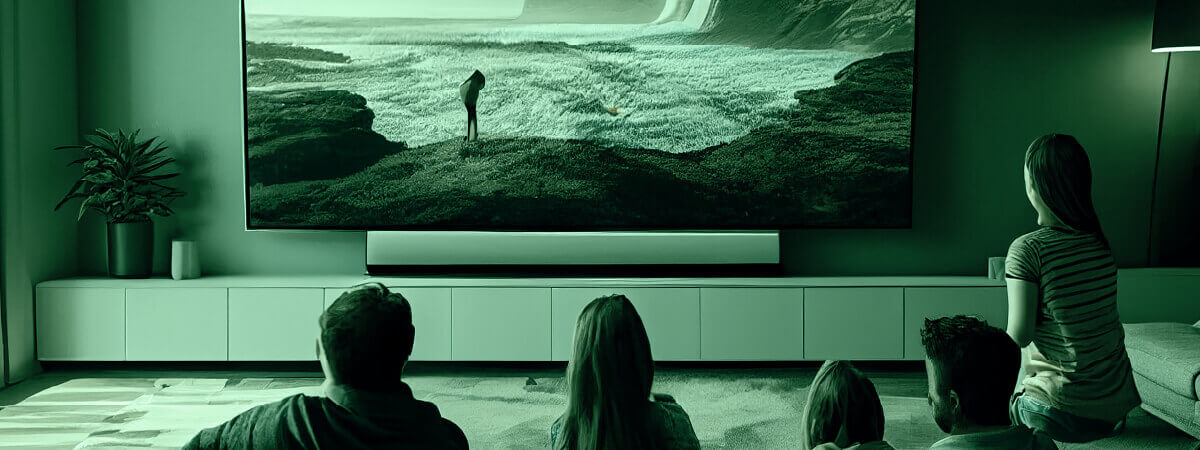
Explore Our Most Recent Blogs

About the author
