Lower your internet bill
61% of people overpay for their internet.
Are you one of them?
Unlock exclusive offers in your area!
Call now
[tel]Enter zip code
1 Star is Poor & 5 Stars is Excellent.
* Required

Written by Caroline Lefelhoc - Pub. Jun 23, 2025 / Updated Jun 23, 2025
Table of Contents
Are you happy with your Internet service?

About the author
You’re in your basement office trying to close an important deal, but your call keeps dropping because your phone can’t find a cellular signal. Sound familiar? You’re not alone. Many people don’t realize their smartphone has a secret weapon that could solve their connectivity issues: Wi-Fi calling.
This technology has quietly revolutionized how we stay connected, eliminating dead zones and transforming frustrating dropped calls into crystal-clear conversations. But when should you use Wi-Fi calling versus sticking with traditional cellular? The answer isn’t as simple as you might think.
Wi-Fi calling upgrades your smartphone into a communication powerhouse that doesn’t rely on nearby cell towers. This technology enables you to make and receive calls and send messages over a Wi-Fi network, rather than using a traditional cellular network. Think of it as giving your phone superpowers — it can now tap into any Wi-Fi network to maintain connectivity when cellular signals fail you.
Wi-Fi calling uses Voice over Internet Protocol (VoIP) technology to route calls over internet access to your mobile service provider’s network [1]. When you make a call, your voice gets converted into digital data packets that travel through your Wi-Fi connection to your carrier’s servers, which then route the call to its destination. It’s like having a direct internet highway to bypass congested cellular roads.
The beauty lies in its seamless integration. Most of the major networks around the world, including Verizon, AT&T, and others, support Wi-Fi calling. Once enabled, your phone automatically switches between Wi-Fi and cellular networks based on signal strength, creating an invisible safety net for your communications.
Traditional cellular calls follow a well-worn path: your phone sends signals to the nearest cell tower, which forwards them through a network of base stations until they reach your contact. Nowadays, Voice over Long-Term Evolution (VoLTE) is being used for cellular calls [2]. This technology allows for high-speed wireless communication on smartphones.
Wi-Fi calling takes an entirely different route. Instead of hunting for cell towers that might be miles away, it uses your nearby Wi-Fi router as a gateway to the internet. Wi-Fi calling also works in a similar way. Think of it as a VoIP call — calls made through apps like WhatsApp or FaceTime — but instead of sending data to the internet, it sends it to your cellular service provider, making it a regular voice call.
The key difference? Your Wi-Fi router is typically just feet away, not miles like a cell tower. This proximity can significantly enhance signal strength and call quality, especially indoors, where cellular signals struggle to penetrate thick walls and basement levels.

Your dead zone secret weapon
Wi-Fi networks typically offer stronger signals and more bandwidth than cellular networks. This means that calls made over Wi-Fi tend to have better sound quality and fewer dropped calls. If you’ve ever noticed how much clearer your voice sounds during a video call at home compared to a cellular call, you’ve experienced this difference firsthand.
Wi-Fi calls inside the U.S. and to the U.S. are typically included in your monthly voice plan. Even better, Wi-Fi calling is a built-in feature on most modern smartphones; you don’t need to install any additional app to use it. Your existing phone number works exactly the same way — no new accounts, passwords, or learning curves.
Here’s a hidden benefit many people don’t realize: the constant search for cellular networks can drain your smartphone’s battery. When your phone stops searching for distant cell towers and connects to your nearby Wi-Fi network instead, it conserves a significant amount of battery power.
For travelers, Wi-Fi calling can be a game-changer. When you’re traveling internationally, you can use Wi-Fi calling to avoid international roaming charges. To ensure you’re only making Wi-Fi calls, use Airplane Mode and Wi-Fi. This strategy can save hundreds of dollars on international trips.
Wi-Fi calling doesn’t require a lot of bandwidth. Typically, a voice call uses approximately 1 MB per minute, and a video call uses between 6-8 MB per minute [3]. Even if you’re sharing a Wi-Fi connection, voice calls won’t significantly impact other users’ internet experience.
The biggest drawback of Wi-Fi calling is its reliance on a stable and high-quality Wi-Fi connection. If the Wi-Fi signal is weak, call quality can suffer, resulting in dropped calls or poor audio quality. Public Wi-Fi networks, especially in crowded venues, can be particularly unreliable.
In hotels, airports, universities, stadiums, and other crowded venues, Wi-Fi connections can lag. With overloaded networks, you’ll experience slower cellular data speeds because you are sharing bandwidth with everyone around you.
Suppose you move out of the Wi-Fi network’s range while on a call, the call will drop. While many modern phones attempt seamless handoffs between Wi-Fi and cellular networks, this transition doesn’t always work perfectly, especially when moving between different Wi-Fi networks.
Not all smartphones and mobile devices are compatible with Wi-Fi calls, so you’ll need to check if your device supports this feature before you can start using it. Older devices may lack this capability entirely, and some carriers restrict the feature to specific plans or phone models.
In the event of an emergency, Wi-Fi calling has certain limitations. It’s challenging for 911 and other emergency services to locate you when making a Wi-Fi call. To make an emergency call over Wi-Fi, you’ll need to enter your address when prompted by your smartphone.
When traveling internationally, major carriers support Wi-Fi calls to the U.S., but not Wi-Fi calling to other countries. This limitation can create confusion for travelers who assume Wi-Fi calling works the same way everywhere.

The reliable standard
Despite Wi-Fi calling’s advantages, traditional cellular calling remains the backbone of mobile communication for good reasons.
Cellular networks provide widespread coverage that Wi-Fi simply can’t match. Regular cell calls use a cellular network, which means that you can make and receive calls from almost anywhere. Cell towers cover vast geographic areas, including highways, rural regions, and remote locations where Wi-Fi networks don’t exist.
Regular cell calls are considered a reliable method of communication, as long as the cellular network coverage is good. Unlike Wi-Fi networks that can become congested or unstable, cellular networks are engineered specifically for voice communications and typically provide more predictable performance.
All devices that have a cellular connection can make regular cell calls. From the newest smartphones to basic feature phones, cellular calling works across all mobile devices without requiring specific software or settings.
Cellular calling excels when you’re on the move. Whether you’re driving between cities, walking through a shopping mall, or traveling by train, cellular networks hand off your calls seamlessly between towers without interruption.
However, cellular calling has its own limitations. In some remote or rural areas, the cellular signal may be weak or non-existent, which can make it difficult or impossible to make regular cell calls. Indoor environments, particularly basements, large buildings, and areas with thick walls, can also severely impact cellular signal strength.
If you have a “dead spot" in your home or office, Wi-Fi calling is a great option to make sure your call quality stays strong. Usually, you’ll get a stronger signal from your nearby Wi-Fi connection than from a cellular phone tower, which is probably miles away from your location.
Basements, large office buildings, hospitals, schools, and shopping centers often struggle with cellular penetration. In these environments, Wi-Fi calling can provide crystal-clear communication where cellular calls would fail entirely.
Imagine you’re in a rural area with poor cellular reception. Wi-Fi calling can save the day by allowing you to connect through a local Wi-Fi network. Hotels, airports, cafes, and public spaces worldwide offer Wi-Fi access, making Wi-Fi calling an excellent backup communication method.
For users with limited cellular plans or those seeking to avoid overage charges, Wi-Fi calling offers a compelling alternative. Calls made over Wi-Fi are usually considered part of the company’s existing internet plan, which can reduce the need for expensive cellular plans or roaming charges.
In locations where cellular towers are sparse or distant, Wi-Fi calling can bridge the connectivity gap. Rural homes, remote offices, and vacation properties often have reliable internet connections even when cellular service is spotty.
If you’re traveling in a city with excellent cellular coverage, sticking with cellular calling might offer more reliability. When you’re driving, walking between buildings, or moving through areas with inconsistent Wi-Fi coverage, cellular networks provide seamless connectivity.
Though Wi-fi calling is an excellent choice for calls made from home, it is far less effective when used in public places. Several users share the same wi-fi connection while they are in public places. When your phone is competing for bandwidth, the quality of your calls may degrade.
Concerts, sports stadiums, conferences, and busy airports often have overloaded Wi-Fi networks that can’t handle high-quality voice calls effectively.
For emergency calls, cellular networks often provide more reliable location services and priority routing. While Wi-Fi calling works for emergencies, cellular networks are specifically designed to handle emergency communications efficiently.
In locations with excellent cellular signal strength, traditional calling often provides better consistency than Wi-Fi calling, especially if the available Wi-Fi networks are slow or unreliable.
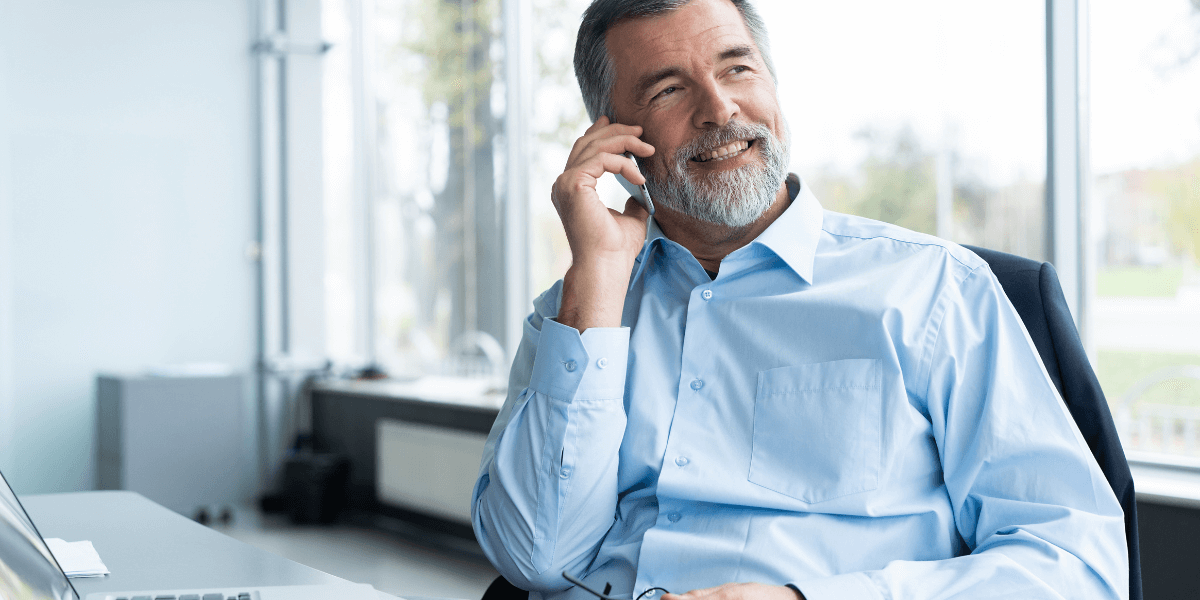
Start making wi-fi calls
Enabling Wi-Fi calling is surprisingly straightforward on most modern smartphones. Once you activate Wi-Fi calling, you dial or text as usual. The routing of your call or text is handled automatically in the background.
To turn on Wi-Fi calling on your iPhone, go to Settings > Cellular > Wi-Fi Calling and toggle the switch to on. In case you have dual-SIM enabled, select your carrier after entering the Cellular settings, and then follow the same steps [2].
You’ll likely need to provide an emergency address for 911 services. This address helps emergency responders locate you if you call 911 over a Wi-Fi connection.
For Android users, the process of enabling Wi-Fi calling may vary depending on the device and the operating system version. Generally, steps to turn on Wi-Fi calling on your Android device look like this: Go to Settings > Networks & Internet > Mobile network > Advanced > Wi-Fi Calling [2].
Some Android manufacturers place Wi-Fi calling settings in the Phone app rather than the main Settings menu, so you might need to explore different locations.
Ready to optimize your communication setup? The right carrier with strong Wi-Fi calling support and excellent cellular coverage in your area makes all the difference. Don’t settle for dropped calls and poor connectivity when better options exist.
Enter your zip code here to discover the best internet service providers available in your location. Compare plans, benefits, and more to find the perfect match for your needs.
[1] Nextiva.com. “What is Wi-Fi Calling?"
[2] Pocketnow.com. “Wi-Fi Calling vs Regular Cell Calling."
[3] Weboost.com. “What are the pros and cons of wi-fi calling?"
[4] Linkedphone.com. “Wi-Fi calling vs cellular whats the difference?"

About the author
Congratulations, you qualify for deals on internet plans.
Speak with our specialists to access all local discounts and limited time offers in your area.
[tel]61% of people overpay for their internet.
Are you one of them?
Unlock exclusive offers in your area!
Call now
[tel]Enter zip code