Lower your internet bill
61% of people overpay for their internet.
Are you one of them?
Unlock exclusive offers in your area!
Call now
[tel]Enter zip code
1 Star is Poor & 5 Stars is Excellent.
* Required
Written by Sam Watanuki - Pub. Jul 28, 2025 / Updated Jul 28, 2025
Table of Contents
Are you happy with your Internet service?
About the author
When the lights go out, staying connected to the internet becomes crucial for work, communication, and emergency information. While power outages can leave you feeling disconnected from the digital world, the right internet backup power outage solutions can keep you online when it matters most. Knowing your options — from simple mobile hotspots to comprehensive backup power systems — will help you choose the best approach for maintaining connectivity during electrical disruptions.
Most people assume their internet service stops working entirely during power outages, but that’s often not the case. Internet providers typically maintain backup power systems at their distribution centers and network hubs, meaning the actual internet service reaching your neighborhood usually remains active. The real problem lies within your home, where your modem and router lose power and shut down, effectively cutting off your connection to the outside world.
Your internet setup relies on two critical devices that need constant electricity: the modem, which receives the internet signal from your provider, and the router, which creates your home Wi-Fi network. When these devices lose power, your entire home network disappears, even though the internet infrastructure outside your home continues functioning normally.

Quick Solutions: Mobile Hotspots and Cellular Backup
Staying connected during a power outage requires some preparation and alternative solutions:
The fastest way to get back online during an outage is using your smartphone’s mobile hotspot feature. This turns your phone into a temporary router, broadcasting its cellular data connection for other devices to use. While convenient, mobile hotspots have limitations including slower speeds, limited device connections, and rapid battery drain.
Before relying on this solution, contact your cellular provider to understand your plan’s hotspot limitations. Many carriers impose data caps or throttling specifically for hotspot usage, even on “unlimited" plans. Additionally, heavy hotspot use can quickly exhaust your phone’s battery, leaving you without communication when you need it most.
Standalone mobile hotspot devices offer advantages over smartphone hotspots, including longer battery life, better antenna design for stronger signals, and the ability to connect more devices simultaneously. These devices work independently of your phone, preserving your primary communication device’s battery life during emergencies.
When researching mobile hotspot options, compare internet providers and their cellular data plans to find the most cost-effective solution for your backup needs. Consider factors like data allowances, network coverage in your area, and monthly costs when making your decision.
Many major internet providers now offer specialized backup services designed specifically for power outages. These professional solutions provide automatic failover to cellular networks when your primary connection loses power, ensuring seamless connectivity without manual intervention.
Xfinity’s Storm-Ready WiFi service includes a rechargeable battery backup that provides up to four hours of internet connectivity during outages. For $15 a month, customers receive equipment that automatically switches to a 5G LTE cellular connection when cable service is interrupted. This solution offers data during outages, making it ideal for households that need reliable connectivity for work or emergency communications [1].
T-Mobile provides a 5G home internet backup service with 130GB of monthly data, sufficient for approximately seven days of typical usage. Starting at $20 monthly, this service includes free equipment and works in areas with T-Mobile 5G coverage. However, the router requires power, so you’ll need additional backup power solutions for extended outages [2].
AT&T’s Home Internet Backup service caters to AT&T Fiber customers and eligible postpaid wireless subscribers. Available in select areas, this service integrates with specific gateway routers and can be managed through the Smart Home Manager app. The service provides automatic activation during outages but requires maintaining active AT&T services to function [3].
When evaluating these options, compare internet plans from different providers to understand which backup services align with your primary internet package and budget requirements.
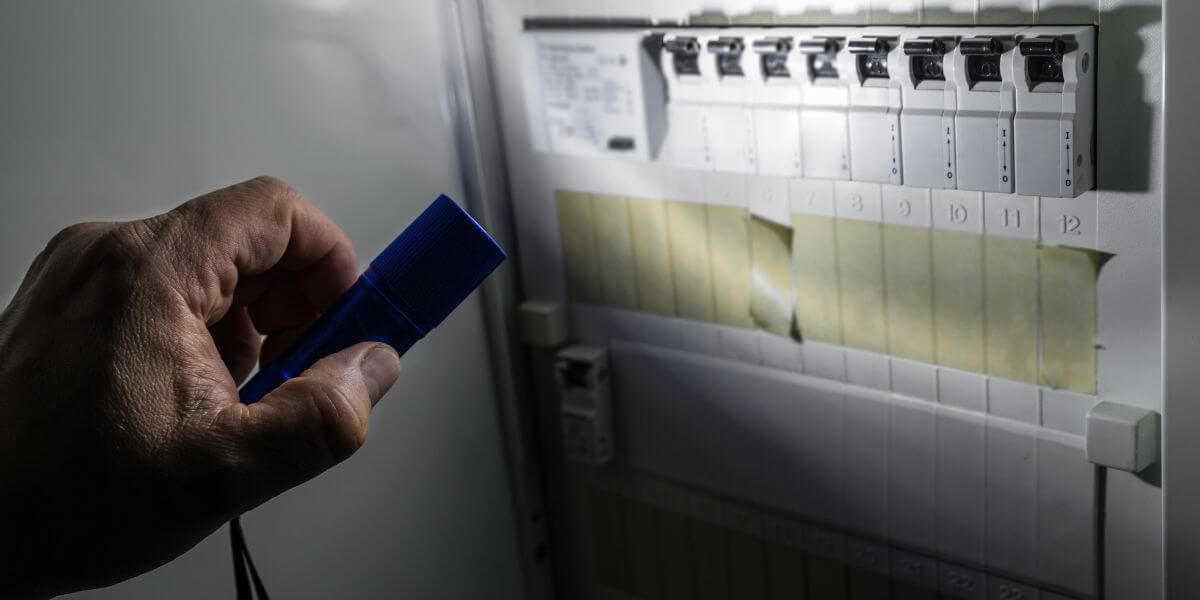
Long-Term Power Solutions
While preparing for extended power outages, it’s good to consider reliable long-term power solutions that can keep your household or business running smoothly:
Uninterruptible Power Supplies (UPS) offer the most straightforward approach to keeping your internet equipment powered during outages [4]. Mini-UPS units designed specifically for networking equipment provide 2-4 hours of runtime for modems and routers, while larger traditional UPS systems can power additional devices and extend runtime to 6-8 hours.
If you’re selecting a UPS, calculate the total power consumption of your modem, router, and any additional devices you want to keep running. Most networking equipment consumes between 10-30 watts [5], making UPS sizing relatively simple. Look for units with enough capacity to power your devices for your desired runtime, typically measured in volt-amperes (VA) or watts.
For extended outages lasting days rather than hours, portable power stations provide comprehensive backup power solutions. These high-capacity battery systems can power your internet equipment along with essential appliances, lights, and device charging for extended periods. Power stations offer multiple outlet types, including standard AC outlets, USB ports, and 12V connections.
Quality portable power stations range from compact units suitable for basic internet equipment to large systems capable of powering entire homes. When choosing a power station, consider capacity (measured in watt-hours), power output capabilities, and recharging options including solar panels for sustainable power generation during extended outages.
Traditional generators provide unlimited runtime as long as fuel is available, making them ideal for areas prone to extended power outages. However, generators require outdoor operation, regular maintenance, and fuel storage considerations. Inverter generators produce clean power suitable for sensitive electronic equipment while operating more quietly than traditional models [6].
For internet connectivity specifically, a small inverter generator can easily power your networking equipment along with other essential devices. Consider automatic transfer switches that can easily switch between grid power and generator power without manual intervention.

Choosing the Right Solution for Your Needs
Selecting the best internet backup solution in your area depends on several factors including outage frequency, duration expectations, budget constraints, and household connectivity requirements. Urban areas with reliable cellular coverage may benefit most from mobile hotspot solutions or ISP backup services, while rural locations might require stronger power backup systems.
Consider your work-from-home requirements, smart home device dependencies, and family communication needs when evaluating options. Households with high internet usage should prioritize solutions offering unlimited or high data allowances, while occasional users might find basic battery backup systems sufficient.
Internet prices for backup solutions vary significantly, from $20-50 monthly for ISP backup services to $200-2000 for comprehensive power backup systems. Factor in long-term costs including monthly service fees, equipment replacement, and maintenance when making your decision.
Before investing in backup solutions, research the best internet providers in your area and their specific backup offerings. Use internet comparison tools to evaluate how different providers’ backup services integrate with their primary service packages. Some providers bundle backup services with premium plans, while others offer them as separate add-ons.
Consider starting with a basic solution like a small UPS for your networking equipment, then expanding based on your experience with outages and connectivity needs. This approach allows you to test backup solutions without significant upfront investment while ensuring basic connectivity during shorter outages.
Remember that the most effective backup strategy often combines multiple approaches. A UPS for immediate backup power paired with a mobile hotspot for extended outages provides redundancy and flexibility for various scenarios.
Staying connected during power outages no longer requires expensive or complex solutions. By knowing your options and choosing appropriate internet backup power outage solutions, you can maintain productivity, communication, and access to critical information regardless of electrical grid reliability. Whether you opt for simple mobile hotspots, professional ISP backup services, or comprehensive power backup systems, the key is selecting solutions that match your specific needs, budget, and local infrastructure conditions.
For outages lasting 1-4 hours, a mini-UPS specifically designed for networking equipment offers the best value. These units cost $50-150 and provide quick backup power without monthly fees. For households with existing unlimited cellular plans, using a smartphone hotspot can also be cost-effective for occasional short outages.
ISP backup services typically work best with cable and fiber internet connections. DSL and satellite internet services may have limited or no backup options available. When comparing internet providers, specifically ask about backup service compatibility with your connection type and check availability in your area before committing to a plan.
Basic activities like email, messaging, and light web browsing use minimal data — typically under 100MB per hour. Video streaming consumes significantly more, with standard definition using about 1GB per hour and HD streaming requiring 3GB hourly. Video conferencing for work typically uses 150-1GB per hour depending on video quality settings.
Yes, combining backup solutions provides redundancy and flexibility. A common approach pairs a UPS for immediate, seamless backup with a mobile hotspot for extended outages. This strategy ensures continuous connectivity during equipment switching while providing alternative connection methods if primary backup solutions fail or reach capacity limits.
[2] T-Mobile. “5G Backup Internet"
[3] AT&T. “Set up internet backup."
[4] TechTarget. “What is an uninterruptible power supply (UPS)?"
[5] Acre Security. “Understanding Power over Ethernet (PoE) Wattage and Standards."
[6] Renogy. “Inverter Generator vs. Generator: What’s the Difference?"
About the author
Congratulations, you qualify for deals on internet plans.
Speak with our specialists to access all local discounts and limited time offers in your area.
[tel]61% of people overpay for their internet.
Are you one of them?
Unlock exclusive offers in your area!
Call now
[tel]Enter zip code