Lower your internet bill
61% of people overpay for their internet.
Are you one of them?
Unlock exclusive offers in your area!
Call now
[tel]Enter zip code
1 Star is Poor & 5 Stars is Excellent.
* Required

Written by Caroline Lefelhoc - Pub. Aug 14, 2025 / Updated Aug 14, 2025
Table of Contents
Are you happy with your Internet service?

About the author
Internet service is expensive as it is, so if you’re one of the many looking to cut costs wherever you can, we understand. It’s especially annoying when you agree to a monthly price and the company fails to mention that you will have to pay an additional $15 per month due to equipment fees on your internet bill.
You’re not alone in this equipment fee ambush that catches millions of Americans every month.
That innocent-looking “$12 equipment rental" line on your bill? Over two years, it costs you $288 for a device that could be purchased for $150. Those equipment fees that feel mandatory aren’t. That modem you’re renting indefinitely? You can own it outright and stop the monthly bleeding. And those sneaky charges buried in fine print? We’re about to expose every single one of them.
Read on to keep hundreds of dollars in your pocket every year.
61% of people overpay for their internet.
Are you one of them?
Unlock exclusive offers in your area!
Call now
[tel]Enter zip code
Internet equipment fees are monthly charges that ISPs slap onto your bill for renting the hardware needed to connect your home to the internet. ISPs typically charge anywhere from $10 to $20 per month for equipment rental, covering devices like modems, routers, or gateway combinations.
Internet service providers often make a hefty profit from their rental fees. First, they offer their equipment at a price below any customer’s sticker price due to their bulk orders. Next, they often rent the same modem and router to one customer for several years.
The equipment breaks down into three categories:
Let’s run numbers. Say you rent equipment at $15 per month from your internet service provider.
If you purchased your equipment outright, you can get a modem for around $150. When you factor in taxes and shipping, that $150 modem costs around $175 total. The break-even point happens around month 12, meaning every month after that is pure savings in your pocket. An internet service provider that charges $15 per month for modem equipment fees will collect $360 in fees by the end of a two-year agreement. You could have saved as much as $200 of that by purchasing your own modem instead.
If you keep the same equipment for three to five years (which is typical), you could save $300 to $500 compared to renting.
Note: You should always check that your equipment is compatible with your provider and the speed of your plan before purchasing.

Internet providers are notorious for advertising low base prices while hiding the real costs in equipment fees and other add-ons. Most providers don’t bundle equipment costs into the base service price. Instead, a separate line item appears on your bill every month—usually labeled as “Equipment Fee" or “Gateway Rental".
This pricing tactic serves multiple purposes for ISPs. First, it makes their advertised rates appear more competitive than they actually are. That $39.99 internet plan suddenly becomes $54.99 when you add the $15 equipment fee, but the lower price is what catches your eye in advertisements.
Second, equipment fees create a steady revenue stream that usually exceeds the actual cost of the hardware. Internet service providers often make a hefty profit from their rental fees. First, they get their equipment below any customer’s sticker price because of their bulk orders. Next, they often rent the same modem and router to one customer for several years. In the end, they make far more from renting you the equipment than it costs them to provide it.
Many ISPs also use psychological pricing tricks. They might advertise “equipment included" in their plans, but if you read the fine print, you’ll discover they mean the equipment is included for a limited promotional period—say 12 months—after which the monthly fee kicks in.
Some providers even charge different equipment fees on your internet bill versus your neighbor, testing how much customers will tolerate. This means your neighbor might pay a lower equipment fee than you for the exact same service, depending on when they signed up and what promotional offers were available.
Before you can escape equipment fees on your internet bill, you need to understand what equipment you actually need and what each piece does. The good news is that internet equipment isn’t as complicated as ISPs sometimes make it out to be.
A modem is the translator between your home and your ISP’s network. A modem connects your Wi-Fi network to your ISP by converting the signals from your cable, fiber, or DSL line into data your devices can understand.
The type of modem you need depends entirely on your internet technology. Different modems are required for the different types of connections, including cable, fiber, and DSL.
Speed capability is a crucial factor when selecting a modem. If you have an old or slow modem, then it can decrease your connection speed. Ensure that any modem you purchase can handle your internet plan’s maximum speed with sufficient room to grow in case you upgrade later.
While a modem gets internet into your house, a router distributes that connection to all your devices wirelessly. Modern routers do much more than just broadcast Wi-Fi—they manage network traffic, provide security features, and often include advanced capabilities like parental controls and guest networks.
Wi-Fi 6 and the newer Wi-Fi 7 standards offer significantly better performance, especially in homes with many connected devices. Even if you don’t have Wi-Fi 7 devices, the new specification still delivers improved Wi-Fi performance when used with Wi-Fi 6E and older devices.
For larger homes or homes with Wi-Fi dead spots, mesh router systems can be a game-changer. These systems utilize multiple units working together to provide full Wi-Fi coverage throughout your home, eliminating dead zones or the need for separate extenders or boosters.
Some ISPs offer a modem-and-router combo, also known as a gateway, which simplifies the renting or buying process and saves space by using one piece of equipment instead of two.
Gateways can be convenient, but they also have drawbacks. If one function fails, you lose both internet access and Wi-Fi. They’re also harder to upgrade incrementally—if you want better Wi-Fi performance, you may need to replace the entire unit, even if the modem portion is functioning properly.
Purchasing your own internet equipment is the most effective way to slash monthly costs.
Start by checking your ISP’s website for its official equipment compatibility list. Each equipment provider will offer a list of compatible devices on their website. Devices often list in their product descriptions which providers their product is compatible with—sometimes even on the box.
Don’t just rely on the ISP’s list. Manufacturers typically provide more detailed compatibility information, including speed capabilities and technical specifications.
The entire setup will usually cost from $100-$500, depending on the speed and quality of the device(s). Devices that work with fast internet plans, such as those with speeds of 600 Mbps or higher, will be more expensive. For basic Internet speed plans, from 200-400 Mbps, consumers will pay around $100-$250.
Note: Consider buying equipment that can handle faster speeds than you currently pay for. This gives you the flexibility to upgrade your plan without needing new hardware.
Each ISP offers its own method for setting up a newly purchased device. The first step is to plug the device(s) into a power source, and then into the coaxial port in the wall (the “cable"). Once that is complete, the ISP may offer an option for self-activation through an app or on their website. If not, a call to the company’s customer service department will allow you to walk through the steps.
Modern equipment features quick setup guides and mobile apps that simplify the installation process. If you can plug in a coffee maker, you can install a modem and router.
For cable internet, look for DOCSIS 3.1 modems that can handle gigabit speeds.
For routers, Wi-Fi 6 or Wi-Fi 7 routers provide better performance and future-proofing. Mesh systems are well-suited for larger homes or those with dead zones.
If buying equipment isn’t possible right now, several tactics can help reduce or eliminate rental fees:
Call your ISP’s customer service or retention department and ask about equipment fee waivers. Many providers have promotional offers they don’t advertise widely. Mention that you’re considering switching to a competitor with free equipment—this often motivates representatives to find cost reductions.
Many ISPs offer limited-time promotions with free equipment rental for new customers. Track when these expire and call to negotiate extensions.
More ISPs are including equipment in base pricing to stay competitive. If you have multiple ISP options, compare total cost, including all equipment fees. A provider with a slightly higher base rate but no equipment fees might save you money overall.
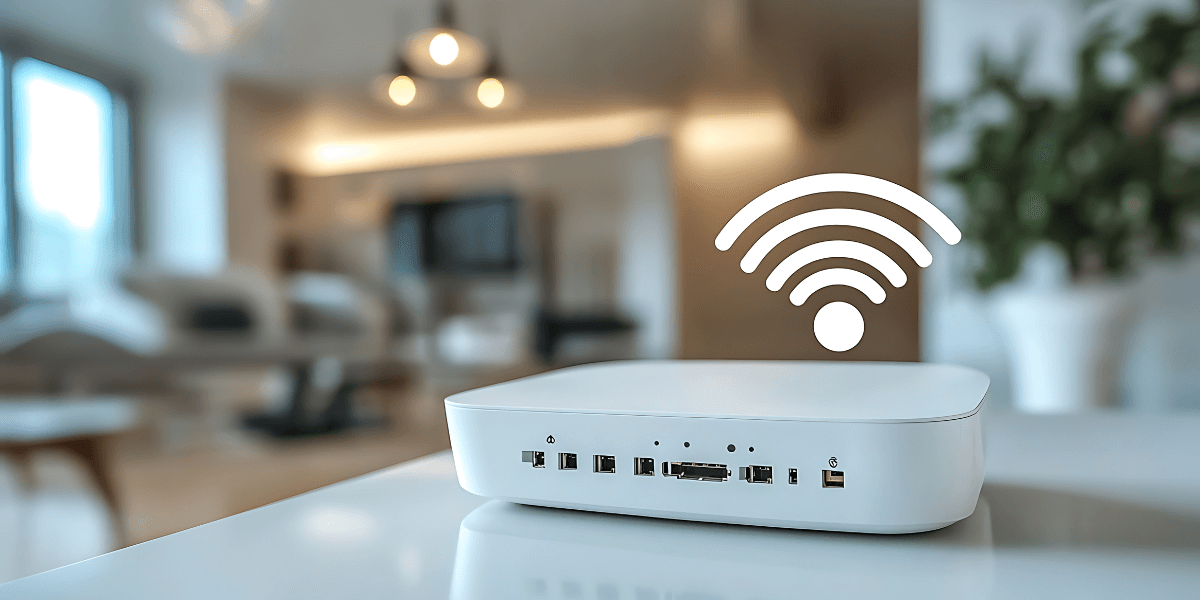
Review your bill carefully
Equipment fees on your internet bill are just one piece of the hidden fees you might see appear.
On average, the installation fee costs around $99. Many providers offer self-installation options that reduce or eliminate these charges. Opt for self-installation when available—your provider will either offer it for free or provide a kit for a small cost.
The typical charge is around $10 for every 50 GB of excess data if you exceed monthly allowances. Many providers don’t have data caps, so choosing unlimited data eliminates this concern.
Miss a payment and face late fees (often $5–$10) or reconnection fees ($20–$50) if service gets suspended. Setting up automatic payments prevents these charges while often qualifying you for additional discounts.
Providers add vague charges, such as “network enhancement fees" or “regulatory cost recovery fees." These aren’t government-mandated taxes, but rather extra costs passed on to customers. Review your bill carefully and question unclear charges—these are often negotiable.
Recent federal regulations provide important protections against unfair equipment charges.
Internet providers can no longer charge you fees to rent modems or routers you own, thanks to federal legislation from 2019 [1]. If you own your equipment but still see rental charges, contact your provider immediately for removal.
New FCC requirements mandate that ISPs provide “nutrition labels" showing all fees upfront, making it easier to compare true costs between providers before signing up [2].
ISPs cannot force you to rent their equipment if compatible alternatives exist. If your provider claims you must use their equipment, ask for documentation and check with the FCC Consumer Complaint Center if you believe you’re being treated unfairly.
Strategic timing maximizes your savings when switching to owned equipment:
Many customers first notice equipment fees when promotional pricing expires. This is the perfect time to purchase equipment, as you’re already facing a bill increase.
When upgrading internet speed, consider buying new equipment instead of paying higher rental fees. Moving or switching providers also creates opportunities—you’ll face installation fees and new equipment charges anyway, so ownership eliminates these costs while giving you portability.
Electronics retailers offer significant discounts during holiday sales. Black Friday, back-to-school season, and end-of-year clearances provide excellent opportunities to purchase quality equipment at reduced prices.
The financial advantages of owning your equipment extend beyond simple monthly savings:
High-end modems typically last for at least five years, while lower-end modems last for two to three years. Quality equipment often outlasts the period most people stay with the same ISP, providing value across multiple providers.
When you own your equipment, you control when and how to upgrade. You can choose equipment with advanced features your ISP might not offer, such as better security, parental controls, or mesh networking capabilities.
Unlike rented equipment that provides zero return, owned equipment retains some resale value when you’re ready to upgrade. You can sell your used equipment to recoup part of your investment.
In some cases, internet equipment purchased for home office use may be tax-deductible as a business expense. Consult with a tax professional about your specific situation.
Escape equipment fees on your internet bill so you can start saving money!
The first step is knowing what options are available in your location. Different providers offer varying equipment policies, promotional deals, and pricing structures that can significantly impact your monthly costs.
Enter your zip code here to discover internet providers in your area and compare their equipment fees, pricing, and policies.

About the author
Congratulations, you qualify for deals on internet plans.
Speak with our specialists to access all local discounts and limited time offers in your area.
[tel]61% of people overpay for their internet.
Are you one of them?
Unlock exclusive offers in your area!
Call now
[tel]Enter zip code