Lower your internet bill
61% of people overpay for their internet.
Are you one of them?
Unlock exclusive offers in your area!
Call now
[tel]Enter zip code
1 Star is Poor & 5 Stars is Excellent.
* Required

Written by Caroline Lefelhoc - Pub. May 19, 2025 / Updated May 19, 2025
Table of Contents
Are you happy with your Internet service?

About the author
How does cable internet work? You’re not alone if you’ve stared at those black cables and wondered how it delivers your daily Great British Bakeoff binge. Cable internet powers millions of American households, but few people understand what’s happening behind those wall plates and black cables.
Cable internet isn’t just convenient—it’s a technological marvel hiding in plain sight. The same network that brings you hundreds of TV channels also delivers your favorite Netflix shows, video calls, and online shopping experiences. But how exactly does it work? And is it the right choice for your home?
Cable internet is a broadband connection that uses the same coaxial cable network originally built for cable television service. Instead of limiting these powerful cables to just TV signals, internet service providers (ISPs) figured out how to send internet data through the same lines.
This clever use of existing infrastructure is why cable internet became widely available so quickly. If you already had cable TV service, getting internet through the same provider was a natural next step. The cable company didn’t need to build an entirely new network—they simply allocated a portion of the existing bandwidth for internet data.
Today, cable internet reaches download speeds of up to 1,000 megabits per second (Mbps) or even higher in some areas. That’s enough bandwidth to stream 4K videos, play online games, and simultaneously support dozens of connected devices.

The basics
Cable internet operates on a surprisingly straightforward principle. Your internet service provider sends data signals directly to your home through the coaxial cable network.
The beauty of this system is that cable networks have enormous bandwidth. Television signals use only a small portion of the cable’s capacity, leaving plenty of room for high-speed internet data to travel alongside your TV channels.
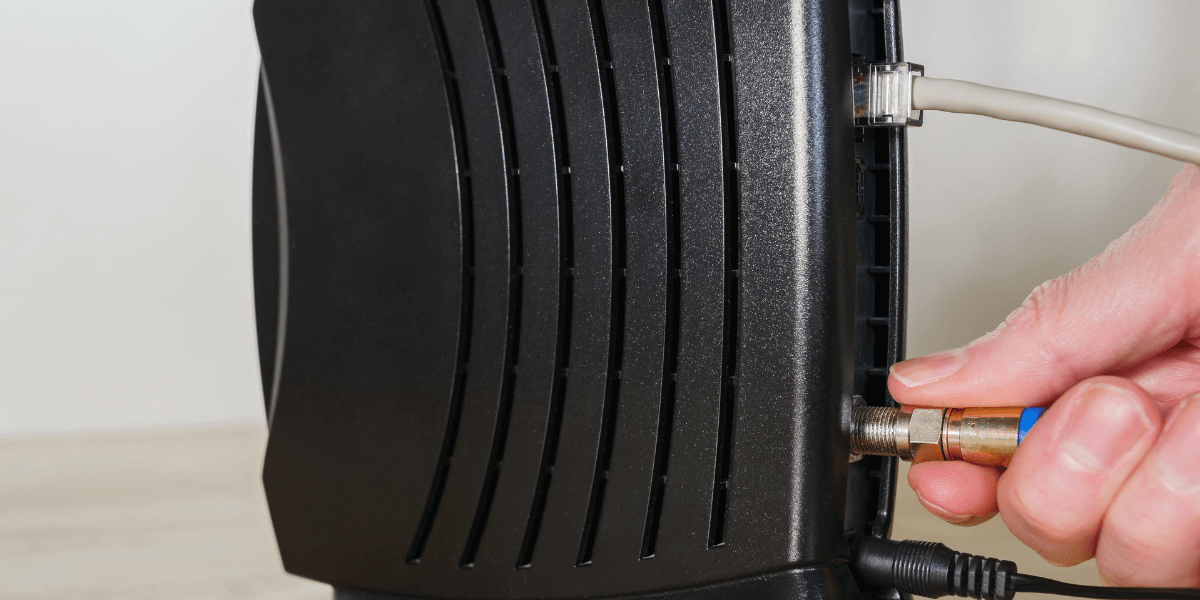
What you need
A modem (short for modulator-demodulator) bridges your home and ISP networks. It takes the signal from your coaxial cable and converts it into digital data that your computers and devices can use. Think of it as a translator between two languages—the language of cable signals and digital devices.
Most modern modems support the DOCSIS standard (Data Over Cable Service Interface Specification), which determines the speed of your connection. The latest versions—DOCSIS 3.1 and the emerging DOCSIS 4.0—support gigabit speeds and beyond.
While a modem brings internet into your home, a router distributes that connection to multiple devices. Routers create your home network and allow your devices to communicate with each other and share the internet connection.
Routers broadcast WiFi signals throughout your home, allowing wireless devices like smartphones, tablets, and laptops to connect. They also typically include Ethernet ports for wired connections, which are more reliable and faster than WiFi.
Many cable providers now offer gateway devices that combine a modem and router in a single unit. These all-in-one devices simplify setup and reduce cable clutter, though they sometimes offer fewer customization options than separate devices.
These are the physical cables that carry the internet signal. They feature a copper core surrounded by insulating layers and a protective outer jacket. The distinctive round connector with a pin in the middle ensures a secure connection that can carry high-frequency signals with minimal interference.
These cables connect your modem to your router (if they’re separate) and connect computers and other devices directly to your router for a faster, more reliable connection than WiFi. They look like oversized telephone cables with larger plastic connectors.
Internet speed is usually measured in megabits per second (Mbps) or gigabits per second (Gbps). But what do these numbers mean for your online experience?
Cable internet typically offers asymmetric speeds, meaning download speeds are much faster than upload speeds:
This asymmetry is one of cable internet’s limitations. The networks were initially designed primarily for downloading content (like TV shows), not for uploading. This is why people who frequently upload large files or host livestreams sometimes prefer fiber internet, which offers more balanced speeds.
How does cable internet stack up against other connection types?
DSL (Digital Subscriber Line) uses existing telephone lines to deliver the internet:
Fiber-optic internet uses advanced glass or plastic strands that transmit data as light pulses:
Satellite internet beams signals from orbiting satellites to a dish at your home:
The newest competitor, 5G home internet, uses cellular networks:

The perks
Cable internet brings several significant benefits that have made it a popular choice:
Cable TV infrastructure already exists in most urban and suburban areas. This extensive coverage means you likely have access to cable internet, no matter where you live outside of rural areas.
With download speeds ranging from 50 Mbps to 1 Gbps in many areas, cable internet easily handles streaming, gaming, and browsing across multiple devices simultaneously. The continued evolution of DOCSIS standards means cable speeds keep improving without requiring the installation of new cables.
Many providers offer discounts when you bundle cable internet with TV service or phone lines. These bundles often represent significant savings compared to purchasing services separately and provide the convenience of a single bill.
Unlike wireless options like satellite or cellular internet, cable connections aren’t significantly affected by weather conditions. The physical connection ensures a generally stable service with minimal interruptions, even during storms.
As mentioned, cable internet typically offers asymmetrical speeds, with upload speeds much lower than download speeds. This limitation can affect videoconferencing, livestreaming, and uploading large files.
Since cable internet users in a neighborhood share bandwidth from the same node, speeds can slow down during peak usage times (typically evenings). This network congestion isn’t as much of an issue with fiber internet.
While widely available in urban and suburban areas, cable internet often doesn’t reach rural locations where installing the infrastructure isn’t cost-effective for providers.
Some cable internet providers impose monthly data limits. You might face additional charges or reduced speeds if you exceed these caps. Always check whether a provider implements data caps before signing up.
The next generation of cable internet technology promises:
This upgrade will allow cable networks to compete with fiber for years without requiring entirely new infrastructure.
Many cable companies are extending fiber deeper into their networks, creating hybrid systems that combine the best of both technologies:
Advanced AI and machine learning are helping cable operators:
These improvements mean cable internet will remain a robust option for most households well into the future, even as competing technologies emerge.
Ready to explore cable internet options for your home? Finding the right provider is just a zip code away. Enter your zip code here to discover which cable internet providers are available in your neighborhood, along with their speeds, pricing, and special offers.
The perfect high-speed connection for your streaming, gaming, and work-from-home needs might be just a few clicks away. Don’t settle for slow, unreliable internet when cable’s powerful performance could transform your online experience. Check availability now and take the first step toward faster, more reliable internet service!

About the author
Congratulations, you qualify for deals on internet plans.
Speak with our specialists to access all local discounts and limited time offers in your area.
[tel]61% of people overpay for their internet.
Are you one of them?
Unlock exclusive offers in your area!
Call now
[tel]Enter zip code